This is part of a the Alexa Skill Demo series for Normal Community High School State Farm STEM Program. To view the steps in the next session click here.
Creating The Skill Function in AWS Lambda Link to heading
Log in to the AWS Management Console and navigate to AWS Lambda by searching for it in the search bar.
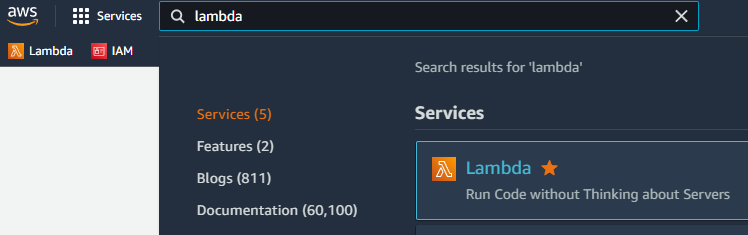
Click Create function.
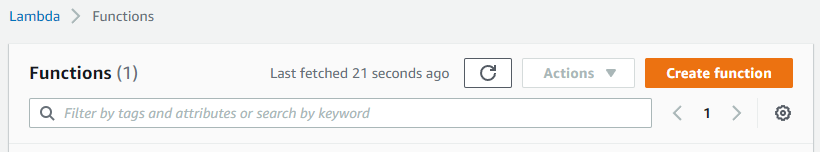
Make sure to confirm that “Author from scratch” option is selected.
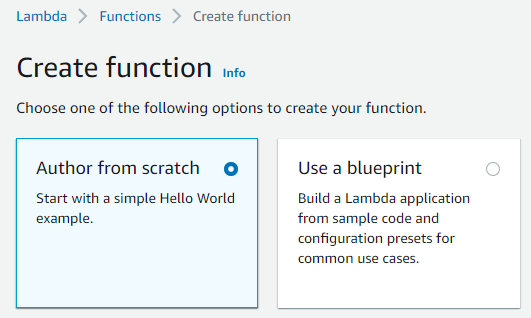
Enter a Function Name for the function.
Select Java 11 (Correto) as the Runtime
Select x86_64 as the Architecture
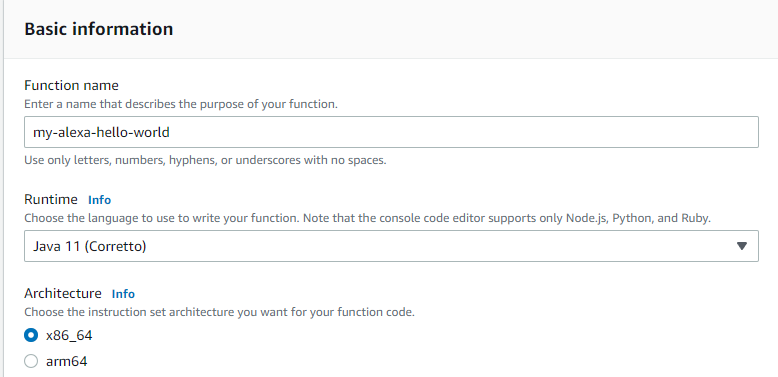
Click on Change default execution role and select Use an existing role. In the Existing Role dropdown select LabRole
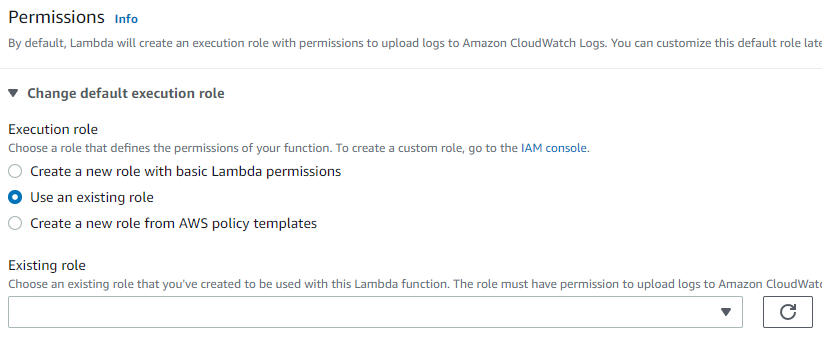
Click Create function.
Copy the Function ARN of your AWS Lambda and save it in a location mentioned during the class period.
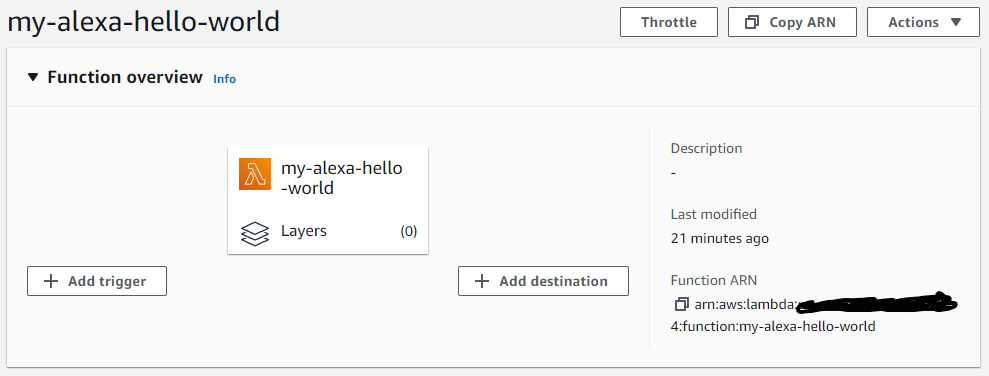
Under Runtime Settings on the function page click Edit
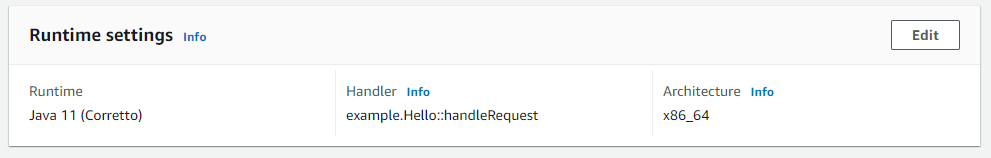
Fill in the Handler information with fully qualified class name of your stream handler class (in our example this value will be
com.amazon.ask.helloworld.HelloWorldStreamHandler)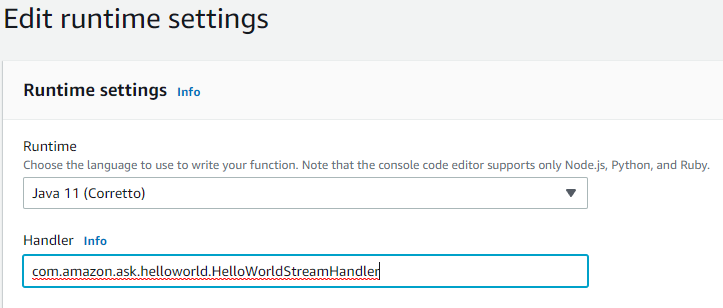
Clone Repository Link to heading
Open Visual Studio Code click the Source Control Button.
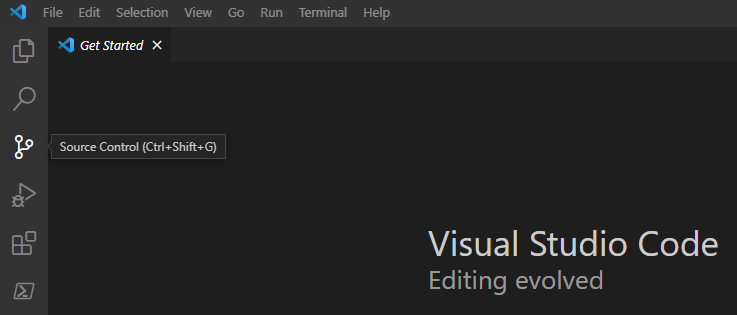
Click Clone repository. In the text prompt provide the url: https://github.com/Skylark95/alexa-skill-demo.git
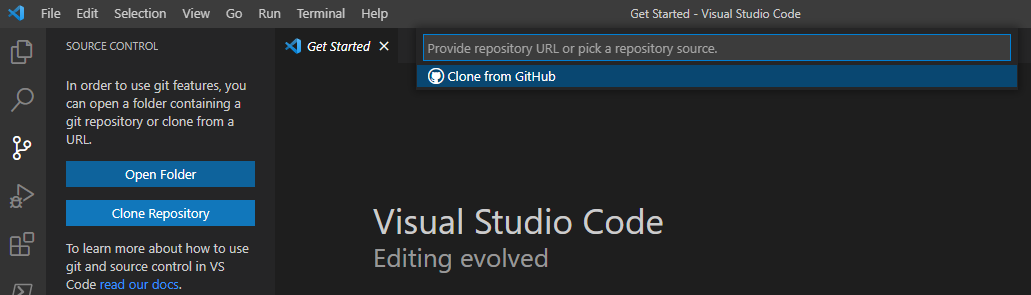
Build The Skill Code Link to heading
- Open the Visual Studio Code Command Pallete (
Ctrl+Shift+P) and select Tasks: Run Build Task to build a jar file for your skill. The jar file will be output to the project directory with the name alexa-skill-demo.jar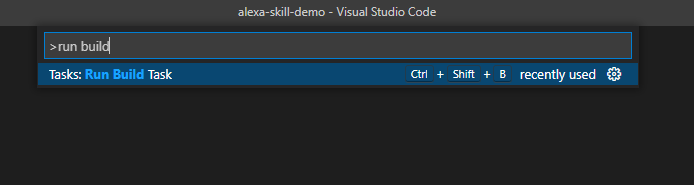
Upload the Jar File to your Function Link to heading
Upload the JAR file produced in the previous step under Function code.
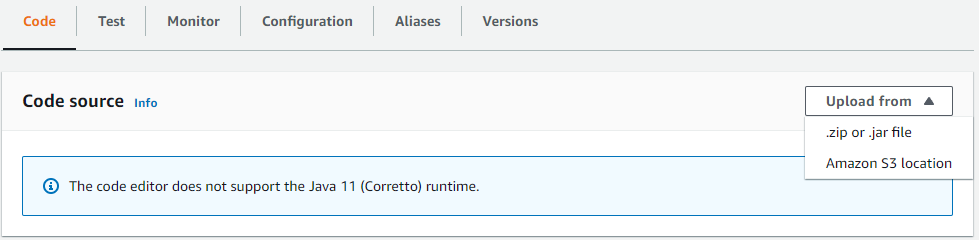
Congratulations! You’re done for this session!